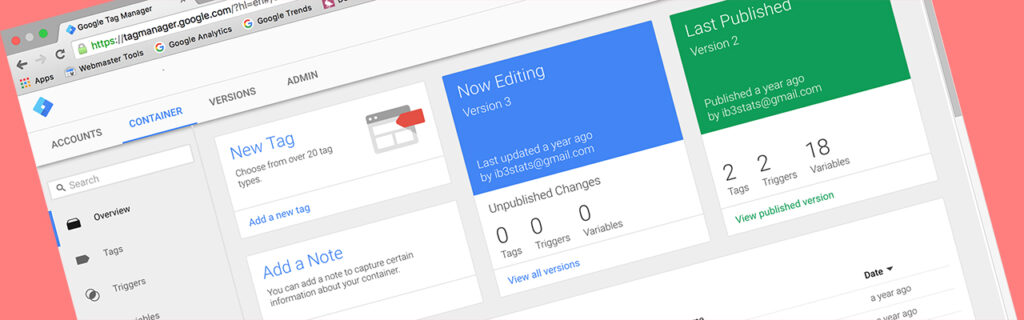Google Tag Manager (GTM) is a free product offering from Google that enables website owners to install and manage their own tracking code scripts and tags easily and without needing to involve a website developer.
Using a simple web interface, users are able to install tracking tags for Google Analytics, Google AdWords and more. It’s not limited to Google products either; any third party tracking script or snippet can be installed through GTM and published with the click of a button and the minimum of fuss.
From a technical and maintenance standpoint it makes a lot of sense to have a single script installed on your website and have all other scripts and tags managed and stored in a central place within GTM. No more getting your web developers to insert (and later remove) that Clicky tracking snippet on all your pages, that extra analytics tag and that conversion monitoring script you wanted to try out on your checkout page.
GTM is a far more capable and powerful tool than that however. Want to track in Google Analytics how many people click that button on your page? Want to send an event to Google Analytics when someone submits a form or lands on a certain page? It’s all possible without needing to write a single line of code or changing the website. What’s more, any changes you make through GTM can be previewed and tested before publishing and even rolled back if necessary.
As a minimum we always install a Google Analytics tag on all our websites and newer websites benefit from a GTM installation too.
If you website does not currently have GTM installed or you would like to find out more about what GTM and Google Analytics can do for you and your business, get in touch with one of our friendly developers who will be only too glad to help.